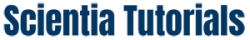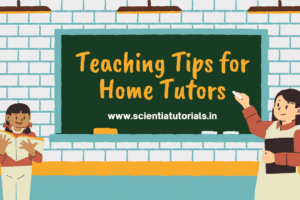Enhancing Home Tutoring: Creative Tips for Creating Visual Aids and Resources
Introduction
In the evolving landscape of education, home tutoring has emerged as a vital resource for personalized learning. Home tutors play a crucial role in bridging the educational gap, particularly for students who require additional support. One of the most effective ways to enhance the tutoring experience is by incorporating visual aids and resources. These tools not only make learning more engaging but also cater to diverse learning styles, helping students grasp complex concepts more easily. This article will explore effective strategies for creating visual aids and resources that can significantly improve home tutoring sessions.
Understanding the Importance of Visual Aids
Visual aids are essential tools in education, providing a way to simplify information and make it more digestible. They help students retain information longer and understand complex ideas through visual representation. The use of visual aids in home tutoring can lead to:
- Enhanced Engagement: Visual materials capture students’ attention and make learning more interesting.
- Improved Understanding: Abstract concepts become concrete when represented visually, making it easier for students to comprehend.
- Memory Retention: Visual learning aids have been shown to enhance memory retention, allowing students to recall information more effectively.
Types of Visual Aids for Home Tutoring
1. Charts and Diagrams
Charts and diagrams are versatile visual aids that can represent relationships, processes, or data. They are particularly useful for subjects like mathematics and science.
How to Create Charts and Diagrams:
- Use online tools like Canva or Lucidchart to design professional-looking charts.
- Include colors and icons to differentiate various elements.
- Simplify complex information into bite-sized sections.
2. Flashcards
Flashcards are an excellent tool for memorization and review. They can be used for vocabulary, formulas, historical dates, or any subject requiring recall.
How to Create Effective Flashcards:
- Use sturdy card stock for durability.
- Write a question on one side and the answer on the other.
- Incorporate images or symbols that represent the concept.
3. Infographics
Infographics combine text and visuals to convey information quickly and clearly. They are perfect for summarizing topics or presenting statistical data.
Creating Infographics:
- Use templates available on platforms like Piktochart or Venngage.
- Focus on a central theme and use relevant images and icons to enhance understanding.
- Limit text and utilize bullet points for clarity.
4. Interactive Whiteboards
Interactive whiteboards can transform a traditional tutoring session into a dynamic learning experience. They allow tutors to illustrate concepts in real-time, engaging students more effectively.
Using Interactive Whiteboards:
- Utilize software like Google Jamboard or Microsoft Whiteboard to create interactive lessons.
- Encourage students to participate by allowing them to draw or write on the board.
- Use the whiteboard to visualize complex problems or scenarios, making it easier for students to follow along.
5. Visual Storytelling
Visual storytelling integrates narratives with visuals to convey information in an engaging manner. This approach is particularly effective for younger learners.
How to Create Visual Stories:
- Use storyboards to plan the narrative flow.
- Incorporate images, drawings, or photographs to illustrate key points.
- Encourage students to create their own visual stories related to the subject matter.
6. Video Content
Videos can be a powerful tool in home tutoring, providing visual and auditory stimuli that enhance understanding. They are especially beneficial for explaining difficult concepts.
How to Integrate Video Content:
- Use educational platforms like Khan Academy or YouTube for curated content.
- Create your own videos using screen recording tools to explain specific topics.
- Encourage students to watch videos before sessions for better engagement.
Strategies for Effective Use of Visual Aids
1. Assess Learning Styles
Every student has a unique learning style. Some may be visual learners, while others may benefit from auditory or kinesthetic approaches. Assessing a student’s learning style can help you tailor your visual aids accordingly.
Tips for Assessing Learning Styles:
- Conduct informal assessments or questionnaires to understand preferences.
- Observe students’ engagement with different types of visual aids.
- Adapt your materials based on individual needs.
2. Incorporate Technology
Leverage technology to create and present visual aids effectively. There are numerous applications and online tools designed to enhance the learning experience.
Technological Tools to Explore:
- Google Slides for presentations
- Quizlet for interactive flashcards
- Canva for designing infographics and posters
3. Encourage Student Participation
Involve students in the creation of visual aids. This hands-on approach not only makes the learning process more interactive but also helps reinforce their understanding of the material.
Ways to Encourage Participation:
- Allow students to create their own flashcards or posters.
- Organize group activities where students collaborate on visual projects.
- Use peer teaching techniques, where students explain concepts to each other using visual aids.
4. Keep It Simple
While creativity is important, simplicity is key when creating visual aids. Avoid cluttered designs that may overwhelm students. Focus on clarity and conciseness.
Tips for Simplicity:
- Use bullet points or numbered lists to organize information.
- Choose a limited color palette to avoid visual chaos.
- Ensure that fonts are easy to read and appropriately sized.
5. Evaluate and Adapt
After using visual aids in your tutoring sessions, evaluate their effectiveness. Solicit feedback from your students to understand what worked and what didn’t.
Evaluating Effectiveness:
- Ask students to express their understanding of the material after the session.
- Take note of which visual aids led to increased engagement and understanding.
- Be willing to adapt and improve your visual aids based on feedback.
Conclusion
Creating visual aids and resources is a powerful strategy for home tutors aiming to enhance their tutoring sessions. By understanding the importance of visual learning, incorporating a variety of tools, and fostering student participation, tutors can create a more engaging and effective learning environment. As educators, it is our responsibility to adapt our teaching methods to meet the needs of our students, and effective visual aids are a vital component of this process. By utilizing these strategies, home tutors can significantly improve their students’ learning experiences, ultimately leading to greater academic success.
Final Thoughts
Visual aids can transform a tutoring session from a mundane experience into an interactive learning adventure. Whether you’re teaching math, science, language, or any other subject, implementing these creative techniques can help students grasp complex concepts and retain information better. So, start creating your visual aids today, and watch as your students become more engaged and enthusiastic about learning!