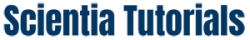Graphing Real-Life Situations: A Data Visualization Project
Introduction
In the modern world, data is everywhere. Whether it’s analyzing social media trends, tracking weather patterns, or understanding financial markets, the ability to visualize data is crucial. This project aims to help CBSE students understand the importance of data visualization and graphing by exploring real-life situations. By graphing various data sets, students will gain insights into how to interpret and present information effectively.
This project will cover different types of graphs, how to collect data, methods for graphing real-life situations, and the significance of data visualization in various fields. Students will also engage in hands-on activities, allowing them to apply what they learn to real-world scenarios.
1. The Importance of Data Visualization
1.1 Understanding Data Visualization
Data visualization refers to the graphical representation of information and data. By using visual elements like charts, graphs, and maps, complex data sets can be presented in a clear and understandable format. Visualization enables individuals to:
- Identify Trends: Spotting patterns and trends becomes easier with visual representation.
- Make Comparisons: Graphs facilitate quick comparisons between different data sets.
- Communicate Information: Visuals are often more impactful than textual data, enhancing communication.
1.2 Applications of Data Visualization
Data visualization is utilized across various fields, including:
- Business: Companies use graphs to track sales performance, customer behavior, and market trends.
- Education: Teachers employ visual aids to help students grasp complex concepts.
- Healthcare: Medical professionals use charts to monitor patient progress and treatment outcomes.
- Environmental Studies: Graphs display climate changes, pollution levels, and resource usage.
2. Types of Graphs
Understanding the different types of graphs is crucial for effective data visualization. Here are the most common types:
2.1 Bar Graphs
Bar graphs represent categorical data using rectangular bars. The length of each bar correlates to the value it represents. Bar graphs are ideal for comparing quantities across different categories.
Example
A bar graph could illustrate the number of students participating in various extracurricular activities at school.
2.2 Line Graphs
Line graphs display data points connected by lines. They are particularly useful for showing trends over time. Line graphs help visualize continuous data and can represent changes in one or more variables.
Example
A line graph could track the average temperature in a city over the course of a year.
2.3 Pie Charts
Pie charts represent data as slices of a circle, showcasing the proportion of each category relative to the whole. They are most effective when displaying a limited number of categories.
Example
A pie chart could depict the percentage of time students spend on different subjects in a week.
2.4 Histograms
Histograms are similar to bar graphs but represent the frequency distribution of numerical data. They group data into ranges or bins, making it easy to identify distribution patterns.
Example
A histogram could show the distribution of students’ scores on a math test.
3. Collecting Data
Before students can graph real-life situations, they need to collect relevant data. Here are steps for effective data collection:
3.1 Defining the Purpose
Students should begin by defining the purpose of their data collection. This could be to analyze school performance, track spending habits, or measure environmental changes.
3.2 Selecting a Data Source
Data can be collected from various sources, including:
- Surveys: Students can conduct surveys among their peers to gather information on interests, opinions, or habits.
- Public Databases: Many organizations provide free access to data sets, such as government statistics on health, education, and demographics.
- Experiments: Students can design simple experiments to collect data. For example, they could measure plant growth under different conditions.
3.3 Ensuring Data Accuracy
Accurate data collection is essential for valid results. Students should ensure they:
- Use consistent methods for data collection.
- Double-check their data entries for accuracy.
- Document their sources for transparency.
4. Graphing Real-Life Situations
Once the data has been collected, students can move on to graphing. The following steps outline the graphing process:
4.1 Choosing the Right Graph Type
Based on the nature of the data, students should select the most appropriate type of graph. Here are some guidelines:
- Use bar graphs for comparing quantities across categories.
- Use line graphs for showing trends over time.
- Use pie charts for illustrating proportions.
- Use histograms for representing frequency distributions.
4.2 Organizing the Data
Before graphing, students should organize their data in a clear and concise manner. This may involve creating a table to outline the data points that will be graphed.
Example
| Activity | Number of Students |
|---|---|
| Basketball | 15 |
| Soccer | 10 |
| Music Club | 12 |
| Science Club | 8 |
| Art Club | 7 |
4.3 Creating the Graph
Step-by-Step Guide
- Set Up Axes: For bar and line graphs, establish the x-axis (horizontal) and y-axis (vertical) with appropriate labels and scales.
- Plot Data Points: For line graphs, plot each data point based on its value. For bar graphs, draw bars representing each category.
- Label the Graph: Ensure that the graph has a title, and label each axis clearly. This provides context for viewers.
- Add a Legend (if necessary): If the graph includes multiple data sets, include a legend to differentiate between them.
- Review and Adjust: After creating the graph, review it for clarity and accuracy. Make adjustments as necessary.
4.4 Example of Graphing
Let’s consider a practical example where students collect data on their weekly study hours for different subjects. They can organize the data as follows:
Data Collection Example
| Subject | Hours Studied (per week) |
|---|---|
| Mathematics | 6 |
| Science | 4 |
| English | 5 |
| History | 3 |
| Art | 2 |
Graphing the Data
Students can create a bar graph to represent their study hours for each subject.
Bar Graph Steps:
- X-axis: Subjects
- Y-axis: Hours Studied
- Plot the bars accordingly.
Example Bar Graph
5. Analyzing and Interpreting Graphs
5.1 Understanding Graphs
Once the graphs are created, students must analyze and interpret the data. This involves asking questions like:
- What trends or patterns are evident?
- Which categories have the highest or lowest values?
- How do the results align with expectations?
5.2 Making Conclusions
Based on their analysis, students can draw conclusions from the graphs. For example, if a bar graph shows that students study more for Mathematics than for History, they can conclude that Mathematics is prioritized in their study habits.
5.3 Presenting Findings
Students can enhance their understanding by presenting their findings to their classmates. This can involve explaining the graph, discussing the data collection process, and sharing insights gained from the analysis.
6. The Role of Technology in Data Visualization
6.1 Graphing Software
Several software programs and online tools facilitate data visualization. Students can explore options like:
- Microsoft Excel: A powerful tool for creating various types of graphs and charts.
- Google Sheets: An online spreadsheet application that allows for collaborative graphing.
- Tableau: A data visualization software that offers advanced graphing capabilities.
6.2 Interactive Graphing Tools
Interactive graphing tools can engage students further and allow for dynamic data representation. Some popular options include:
- Plotly: An online tool for creating interactive graphs.
- Infogram: A user-friendly platform for designing infographics and visual content.
6.3 Coding for Graphing
For those interested in programming, languages like Python and R offer libraries for data visualization. Libraries such as Matplotlib (Python) and ggplot2 (R) can help students create sophisticated graphs and analyze complex data sets.
7. Real-Life Applications of Data Visualization
7.1 Case Studies
To illustrate the significance of data visualization in real-life situations, students can explore case studies from various fields:
7.1.1 Business Analytics
Companies utilize data visualization to make informed decisions. For instance, a retail store may analyze sales data through graphs to identify which products are most popular, helping them stock accordingly.
7.1.2 Public Health
In public health, data visualization can track disease outbreaks. For example, during a flu outbreak, health officials can use graphs to visualize the spread of the virus, enabling targeted interventions.
7.1.3 Environmental Monitoring
Data visualization is essential in environmental studies. Graphs can show trends in pollution levels, helping policymakers implement measures to protect the environment.
7.2 Personal Finance
On a personal level, individuals can use data visualization to track their expenses and savings. By graphing their monthly spending, they can identify areas where they can cut costs and save more.
8. Conclusion
Graphing real-life situations through data visualization is a valuable skill for students. By understanding how to collect data, choose appropriate graph types, and interpret results, students can make sense of the information surrounding them. This project highlights the importance of data visualization in various fields, encouraging students to embrace this skill as they continue their education and enter the workforce.
Key Takeaways
- Data Visualization: A crucial skill for understanding and communicating complex information.
- Types of Graphs: Each graph type serves a specific purpose; choosing the right one is essential for effective communication.
- Real-Life Applications: Data visualization is widely used in business, healthcare, environmental studies, and personal finance.
- Hands-On Learning: Engaging in data collection and graphing enhances understanding and retention of mathematical concepts.
Additional Resources
- Books: “The Visual Display of Quantitative Information” by Edward R. Tufte
- Websites:
By completing this project, students will not only learn about graphing and data visualization but also gain a deeper understanding of how to analyze and present information in a meaningful way.