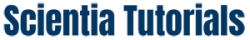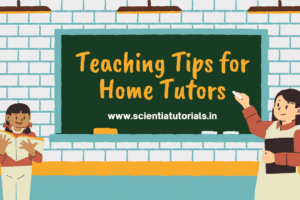Leveraging Technology: Transforming Home Tutoring Sessions for Success
Introduction
In the modern educational landscape, technology plays a pivotal role in enhancing learning experiences. For home tutors, integrating technology into tutoring sessions can significantly improve engagement, comprehension, and overall effectiveness. With the rise of digital tools and resources, home tutors have unprecedented opportunities to enrich their teaching methods and connect with students in meaningful ways. This article explores various strategies for using technology to enhance home tutoring sessions, providing practical tips and insights for tutors looking to elevate their teaching practices.
1. Understanding the Role of Technology in Home Tutoring
Technology has transformed education by making learning more accessible, interactive, and personalized. For home tutors, embracing technology means leveraging various digital tools to:
a. Enhance Engagement
Interactive tools and multimedia resources can make lessons more engaging, capturing students’ attention and fostering a love for learning.
b. Facilitate Personalized Learning
Technology allows tutors to tailor lessons to individual students’ needs, adjusting pace and content to suit their unique learning styles.
c. Streamline Communication
Digital platforms improve communication between tutors, students, and parents, ensuring everyone is informed about progress and expectations.
d. Access a Wealth of Resources
The internet offers a vast array of educational resources, from videos and articles to interactive quizzes and games, enriching the learning experience.
2. Choosing the Right Tools for Home Tutoring
To effectively integrate technology into tutoring sessions, home tutors must select the right tools that align with their teaching objectives and the needs of their students.
a. Video Conferencing Tools
Video conferencing platforms such as Zoom, Microsoft Teams, and Google Meet facilitate virtual tutoring sessions, enabling face-to-face interaction even from a distance. Key features to consider include:
- Screen Sharing: Allows tutors to share presentations, documents, or educational videos during lessons.
- Breakout Rooms: Enables group activities and discussions, fostering collaboration among students.
b. Learning Management Systems (LMS)
Platforms like Google Classroom, Moodle, or Edmodo provide a centralized space for organizing lessons, assignments, and resources. Tutors can:
- Create and share lesson plans.
- Monitor student progress and provide feedback.
- Facilitate discussions through forums and messaging.
c. Interactive Whiteboards
Tools like Jamboard or Miro enable real-time collaboration and brainstorming. Tutors can use these interactive whiteboards to:
- Illustrate concepts visually.
- Encourage students to participate actively in problem-solving.
- Create dynamic presentations that engage visual learners.
3. Utilizing Multimedia Resources
Incorporating multimedia resources into tutoring sessions can cater to diverse learning styles and enhance understanding.
a. Educational Videos
Platforms like YouTube or Khan Academy offer a wealth of educational videos that explain concepts visually and audibly. Tutors can:
- Assign videos as pre-class preparation or post-class reinforcement.
- Use video clips during sessions to illustrate complex topics or provide real-world examples.
b. Podcasts and Audio Resources
For auditory learners, podcasts can be a valuable resource. Tutors can recommend relevant educational podcasts or create their own audio lessons on specific topics.
- Tip: Encourage students to listen to podcasts related to their subjects to reinforce learning outside of tutoring sessions.
c. Interactive Simulations and Games
Websites like PhET or Kahoot! provide interactive simulations and educational games that make learning fun and engaging.
- Example: Use Kahoot! to create quizzes that test students’ understanding in a competitive yet enjoyable way.
4. Incorporating Online Assessments and Feedback
Assessment is a crucial part of the learning process, and technology provides innovative ways to evaluate student performance.
a. Online Quizzes and Tests
Tools like Quizizz, Google Forms, or Socrative enable tutors to create and administer quizzes that provide immediate feedback.
- Tip: Use varied question types (multiple-choice, short answer, etc.) to assess different levels of understanding.
b. Real-Time Feedback
Digital platforms allow for instantaneous feedback during assessments. Tutors can analyze results and adjust their teaching strategies accordingly.
c. Progress Tracking
Use tools that enable tracking student progress over time, helping tutors identify areas where students excel or need additional support.
- Example: Google Sheets or Excel can be used to maintain a log of assessment scores and progress reports.
5. Fostering Collaboration Through Technology
Encouraging collaboration among students enhances their learning experience and builds essential social skills.
a. Group Projects
Utilize collaborative tools like Google Docs or Microsoft OneNote to facilitate group projects. Students can work together in real time, sharing ideas and resources.
- Tip: Assign roles within groups to ensure each student contributes meaningfully to the project.
b. Discussion Boards
Create online discussion boards or forums where students can engage in academic discussions, ask questions, and support one another’s learning.
c. Peer Tutoring
Encourage students to tutor one another on specific topics. This collaborative learning approach reinforces their understanding while building confidence.
6. Communicating with Parents and Guardians
Effective communication with parents and guardians is crucial for student success. Technology can facilitate this process.
a. Regular Updates
Use communication tools like email, newsletters, or group messaging apps (such as WhatsApp or Telegram) to provide parents with regular updates on their child’s progress.
- Tip: Schedule periodic meetings (virtual or in-person) to discuss student development and any concerns.
b. Sharing Resources
Provide parents with access to educational resources, study materials, and progress reports. This empowers them to support their children’s learning at home.
c. Feedback Mechanisms
Encourage parents to provide feedback on their child’s tutoring experience, allowing for continuous improvement in the tutoring approach.
7. Maintaining a Positive Learning Environment
Technology can also help create a positive and conducive learning environment for students.
a. Gamification
Incorporate elements of gamification into tutoring sessions to boost motivation and engagement. This could involve:
- Point systems for participation and achievement.
- Badges for completing tasks or mastering concepts.
b. Virtual Field Trips
Use virtual reality or online tours to take students on virtual field trips. This exposure to new environments and experiences can spark interest and curiosity.
- Example: Visit museums, historical sites, or natural wonders through online platforms, integrating real-world context into lessons.
c. Mindfulness and Well-being Resources
Introduce tools and resources that promote mindfulness and well-being, such as meditation apps or online relaxation techniques. Supporting students’ emotional health is vital for effective learning.
8. Overcoming Technology Challenges
While technology offers numerous benefits, tutors must also be prepared to navigate potential challenges.
a. Technical Issues
Ensure familiarity with the technology being used and have backup plans for technical difficulties.
- Tip: Test all tools before the tutoring session and provide students with clear instructions on how to access them.
b. Digital Distractions
Help students manage digital distractions by establishing rules for device usage during sessions.
- Example: Encourage the use of “focus modes” on devices to limit notifications and distractions during learning.
c. Ensuring Access
Be mindful of students’ access to technology. Some students may not have reliable internet connections or devices. Offer alternatives, such as printable resources or offline activities, to ensure equitable learning opportunities.
9. Evaluating the Effectiveness of Technology in Tutoring
To ensure that technology is enhancing learning, tutors must regularly evaluate its effectiveness.
a. Gathering Student Feedback
Solicit feedback from students about the tools and resources being used. This feedback can help tutors refine their approach and make necessary adjustments.
b. Assessing Learning Outcomes
Monitor students’ progress and performance to assess whether technology is positively impacting their learning experience.
- Tip: Compare assessment results before and after implementing new technology to gauge its effectiveness.
c. Continuing Education
Stay updated on the latest educational technologies and trends. Attend workshops, webinars, or online courses to enhance digital teaching skills and discover new tools.
Conclusion
Integrating technology into home tutoring sessions is not merely a trend; it is an essential practice that enhances learning, engagement, and communication. By leveraging various digital tools and resources, home tutors can create personalized, interactive, and effective learning experiences for their students. From video conferencing tools to interactive simulations, technology offers a myriad of opportunities to enrich education and foster student success. By remaining adaptable and open to new technological advancements, home tutors can stay at the forefront of educational innovation, ensuring their teaching methods meet the evolving needs of their students in an increasingly digital world. Embrace technology, and transform your home tutoring sessions into dynamic and effective learning environments!