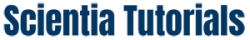Understanding the Software Landscape: Differentiating Between Application and System Software
Introduction
In the realm of computing, software is the backbone that drives functionality, efficiency, and user experience. Software can be broadly categorized into two main types: application software and system software. Both play crucial roles in the operation and utilization of computers, yet they serve distinct purposes and operate in different ways. This essay explores the differences between application and system software, examining their functions, characteristics, and interactions within a computing environment.
1. Defining Application Software
Application software, often referred to as “apps,” encompasses programs designed to perform specific tasks or solve particular problems for users. These programs are tailored to meet various needs and enhance productivity, creativity, and communication.
1.1 Purpose and Functionality
- Task-Specific Operations: Application software is designed to perform specific functions directly related to user needs. For example, word processors like Microsoft Word facilitate document creation and editing, while web browsers like Google Chrome enable internet navigation.
- User Interaction: Applications are built with user interaction in mind, offering interfaces and tools that are intuitive and geared toward user productivity. They often provide a range of features tailored to specific tasks, such as photo editing, financial management, or gaming.
1.2 Types of Application Software
- Productivity Software: Includes word processors (e.g., Microsoft Word), spreadsheets (e.g., Microsoft Excel), and presentation software (e.g., Microsoft PowerPoint). These tools are designed to enhance productivity and support various business and personal tasks.
- Media Software: Comprises applications for creating and editing multimedia content, such as Adobe Photoshop for image editing and VLC Media Player for video playback.
- Communication Software: Encompasses tools like email clients (e.g., Microsoft Outlook) and messaging apps (e.g., WhatsApp), which facilitate communication and collaboration.
- Entertainment Software: Includes video games and media streaming applications, providing recreational and leisure activities.
2. Understanding System Software
System software serves as the fundamental layer that manages hardware resources and provides a platform for running application software. It acts as an intermediary between the hardware and the applications, ensuring that the computer operates smoothly and efficiently.
2.1 Purpose and Functionality
- Hardware Management: System software is responsible for managing and controlling hardware components such as the CPU, memory, and storage devices. It ensures that hardware resources are allocated effectively and that all components work harmoniously.
- Platform for Applications: System software provides the necessary environment for application software to run. It includes essential utilities and services that applications rely on to function properly, such as file management and system security.
2.2 Types of System Software
- Operating Systems: The most well-known type of system software, operating systems (e.g., Windows, macOS, Linux) manage hardware resources, provide user interfaces, and enable application execution. They handle tasks such as process management, memory management, and input/output operations.
- Device Drivers: These are specialized programs that allow the operating system to communicate with hardware devices. For example, printer drivers enable the OS to send print jobs to a printer, while graphics drivers manage display output.
- Utilities: System utilities are tools that perform maintenance and optimization tasks, such as disk cleanup, antivirus scanning, and system monitoring. These tools help ensure the smooth operation and security of the system.
3. Comparing Application and System Software
3.1 Development and Deployment
- Application Software: Developed to meet specific user needs and requirements. Applications are often created using high-level programming languages and may include graphical user interfaces (GUIs) to enhance usability. They are typically installed and executed by end-users.
- System Software: Developed to support the functionality of hardware and application software. System software is more complex and often developed using low-level programming languages to interact directly with hardware components. It is installed and maintained by system administrators or included as part of the operating system.
3.2 Interaction with Hardware
- Application Software: Interacts with hardware indirectly through system software. Applications rely on the operating system and device drivers to access hardware resources and perform tasks.
- System Software: Directly interacts with hardware components to manage and control their operations. It provides the necessary interface and services that applications use to communicate with hardware.
3.3 User Focus
- Application Software: Focused on user tasks and productivity, offering features and functions that address specific needs. Users directly interact with application software to achieve their goals.
- System Software: Focused on system management and hardware control, operating in the background to ensure the stability and efficiency of the computer system. Users typically interact with system software indirectly through the operating system.
4. Examples and Use Cases
4.1 Application Software Examples
- Microsoft Office Suite: A collection of productivity tools including Word, Excel, and PowerPoint, used for creating documents, spreadsheets, and presentations.
- Adobe Creative Cloud: A suite of media software including Photoshop, Illustrator, and Premiere Pro, used for graphic design, photo editing, and video production.
- Google Chrome: A web browser used for accessing and navigating the internet.
4.2 System Software Examples
- Windows 10: An operating system developed by Microsoft that manages hardware resources and provides a platform for running applications.
- NVIDIA Graphics Drivers: Device drivers that enable communication between the operating system and NVIDIA graphics cards, optimizing display performance.
- CCleaner: A system utility that performs disk cleanup and optimizes system performance.
5. Conclusion
Application and system software are both essential components of the computing ecosystem, each serving distinct yet complementary roles. Application software enhances user productivity, creativity, and communication by providing tools and features tailored to specific tasks. In contrast, system software underpins the functionality of hardware and provides a platform for applications to operate efficiently. Understanding the differences between these types of software is crucial for effectively utilizing technology and ensuring the smooth operation of computer systems. As technology continues to evolve, the development and integration of application and system software will remain integral to advancing computing capabilities and enhancing user experiences.